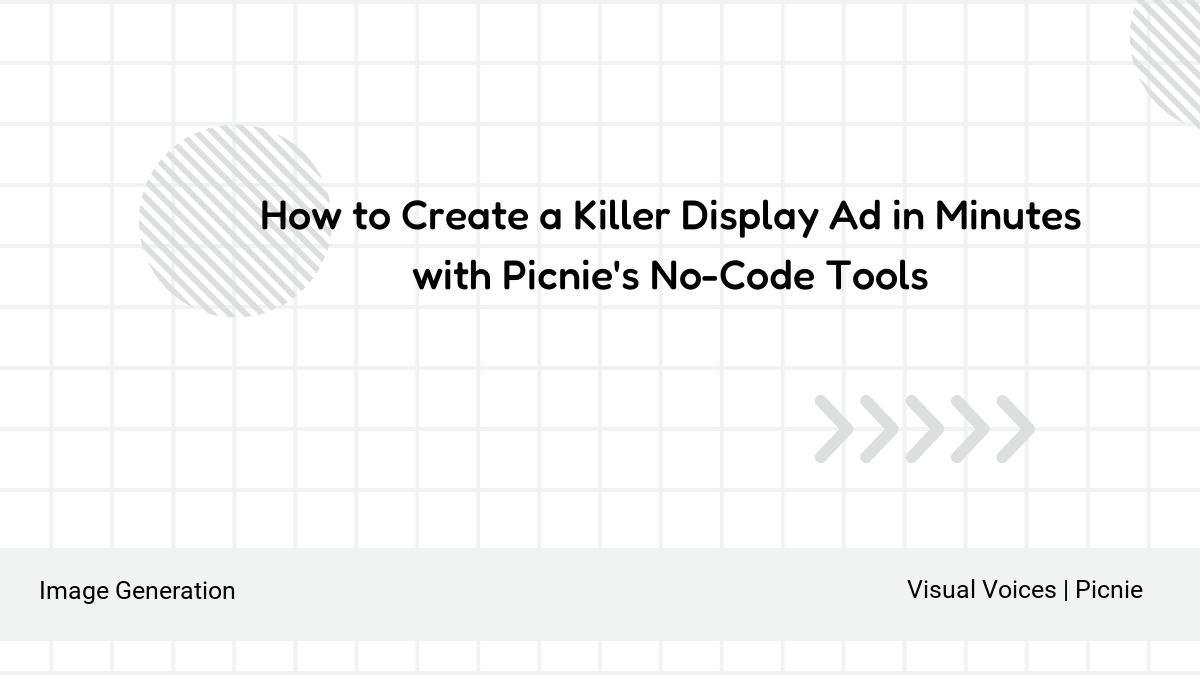How to Create a Killer Display Ad in Minutes with Picnie's No-Code Tools
If you're looking to create display ads that grab your audience's attention and drive conversions, you've come to the right place. Picnie's no-code tools make it easy to design professional-quality display ads in minutes, without any design skills or expensive software. In this guide, we'll show you step-by-step how to create a killer display ad that will help you achieve your marketing goals.
Understanding Display Ads
Before we dive into the specifics of creating a display ad, let's first understand what it is. Display ads are digital ads that appear on websites, apps, and social media platforms. They can be in the form of static images, animated graphics, or videos. Display ads are commonly used to promote products or services, generate leads, increase website traffic, or build brand awareness.
Why Use Picnie's No-Code Tools?
Picnie's no-code tools offer several benefits that make it a popular choice for creating display ads:
- No design skills required: You don't need to be a professional designer to create eye-catching display ads with Picnie. The platform offers pre-designed templates and easy-to-use design tools that anyone can use.
- Cost-effective: Unlike hiring a professional designer or purchasing expensive design software, Picnie's no-code tools are an affordable solution for businesses of any size.
- Time-saving: With Picnie's no-code tools, you can create a professional-quality display ad in minutes, choose a template and create all required variations with a single click. saving you valuable time that can be spent on other important tasks.
Creating a Killer Display Ad with Picnie
Now that we've covered the basics, let's dive into how to create a killer display ad with Picnie's no-code tools.
Step 1: Choose the Right Ad Size
The first step in creating a display ad is to choose the right size. Picnie offers a variety of ad sizes, including square, rectangular, leaderboard, and skyscraper. Choosing the right ad size depends on your marketing goals and where you plan to display the ad. For example, if you plan to display the ad on social media, a square or rectangular ad may work best.
Step 2: Choose a Template
Once you've chosen the ad size, the next step is to choose a template. Picnie offers a variety of pre-designed templates that you can customize to fit your brand and marketing message. Choose a template that aligns with your brand's colors and overall aesthetic.
Step 3: Customize Your Ad
After selecting a template, it's time to customize your ad. Use Picnie's no-code tools to add your brand's logo, product images, and copy. Make sure the ad is visually appealing and easy to read. Use contrasting colors to make the ad stand out and grab the audience's attention.
Step 4: Preview and Publish Your Ad
Once you've customized your ad, preview it to ensure it looks great on all devices. Make any necessary adjustments before publishing it to your chosen ad platform.
Tips for Creating Killer Display Ads
Here are some additional tips to help you create a killer display ad with Picnie's no-code tools:
- Use clear and concise copy that speaks to your audience's pain points and highlights the benefits of your product or service.
- Use high-quality images that are visually appealing and relevant to your marketing message.
- Avoid cluttering your ad with too much text or images. Keep it simple and focused on your marketing message.
- Test multiple variations of your ad to see which one performs best.
Conclusion
Picnie's no-code tools offer businesses of all sizes the opportunity to create professional-quality display ads in just a few minutes. With a vast library of design elements, customization options, and a user-friendly interface, Picnie makes it easy for anyone to create ads that look like they were designed by a professional. By using Picnie's no-code tools, businesses can save time and money on graphic design while still creating high-quality marketing materials that effectively engage their target audience.