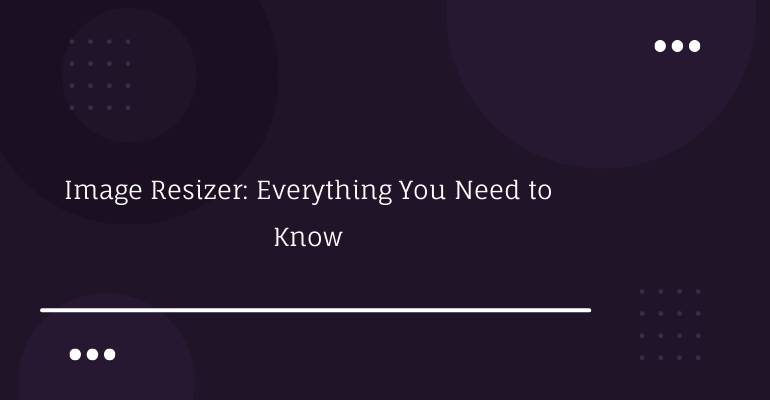Image Resizer: Everything You Need to Know
Image resizing is a crucial aspect of modern digital marketing, web design, and graphic design. Whether you are optimizing images for your website, creating social media posts, or designing marketing materials, image resizing is a necessary skill to master. In this comprehensive guide, we will cover everything you need to know about image resizer, including its definition, types, benefits, and best practices. By the end of this guide, you will be equipped with the knowledge and tools to resize images effectively and efficiently.
What is Image Resizer?
Image resizer is a software tool that allows you to resize digital images without compromising their quality. The process of image resizing involves changing the dimensions and resolution of an image to make it fit specific requirements. Image resizer software uses various algorithms to resample, downsample, or upsample an image, depending on the required output.
Types of Image Resizer
There are two main types of image resizer software: online and offline.
Online Image Resizer
Online image resizer is a web-based tool that allows you to resize images without downloading any software. Online image resizers are convenient and easy to use, and they support various image formats such as JPEG, PNG, and GIF. Some of the popular online image resizers include:
- Picnie
- Canva
- Adobe Spark
- Pixlr
- PicResize
- Online Image Resize
Offline Image Resizer
Offline image resizer is a software tool that you need to download and install on your computer. Offline image resizers offer more advanced features and greater control over the resizing process. They also support more image formats and allow batch processing. Some of the popular offline image resizers include:
- Adobe Photoshop
- GIMP
- Paint.NET
- IrfanView
- FastStone Image Viewer
Benefits of Image Resizer
Image resizer offers several benefits to web designers, graphic designers, and digital marketers, including:
Saves Storage Space
Large images can take up a lot of storage space, which can slow down your website or consume your computer's storage. Image resizer allows you to compress and resize images to reduce their file size without losing quality.
Improves Website Speed
Large images can also slow down your website's loading speed, which can lead to higher bounce rates and lower search engine rankings. By using image resizer, you can optimize your images for web use and improve your website's speed and performance.
Enhances User Experience
Resizing images can also enhance user experience by ensuring that images fit perfectly on the screen and are easy to view and navigate.
Increases Social Media Engagement
Social media platforms have specific image size requirements for different types of posts. By using image resizer, you can ensure that your images meet these requirements and increase your social media engagement.
Best Practices for Image Resizer
Here are some best practices for using image resizer effectively and efficiently:
Choose the Right Software
Choose the image resizer software that best suits your needs, skills, and budget. Consider factors such as image formats, batch processing, and advanced features.
Resize Images Proportionally
When resizing images, maintain their aspect ratio to avoid distortion and pixelation. Use the same aspect ratio for all images on your website or marketing materials to maintain consistency.
Optimize Image Quality
When resizing images, ensure that the quality is not compromised. Use the appropriate compression level to reduce the file size without affecting the image's visual quality.
Use Keyword-Rich Image Names
Rename your images with descriptive and keyword-rich names to improve their search engine visibility. Use hyphens instead of underscores and avoid using spaces or special characters.
Test Your Images
Before publishing or sharing your images, test them on different devices and
browsers to ensure that they appear correctly and load quickly. You can use online tools such as Google PageSpeed Insights to test your website's speed and performance.
Keep Backups
Always keep backups of your original images in case you need to revert to them or use them for other purposes.
Follow Copyright Laws
When using images from other sources, make sure that you have the legal right to use them. Follow copyright laws and attribution guidelines to avoid legal issues.
Use Image Alt Text
Include descriptive alt text for all images to improve their accessibility and SEO. Alt text should accurately describe the content and purpose of the image.
Conclusion
Image resizing is a vital skill for web designers, graphic designers, and digital marketers. By using image resizer software, you can resize and optimize your images for various purposes and platforms. Remember to choose the right software, resize images proportionally, optimize image quality, use keyword-rich image names, test your images, keep backups, follow copyright laws, and use alt text. By following these best practices, you can improve your website's speed and performance, enhance user experience, increase social media engagement, and boost your search engine rankings.