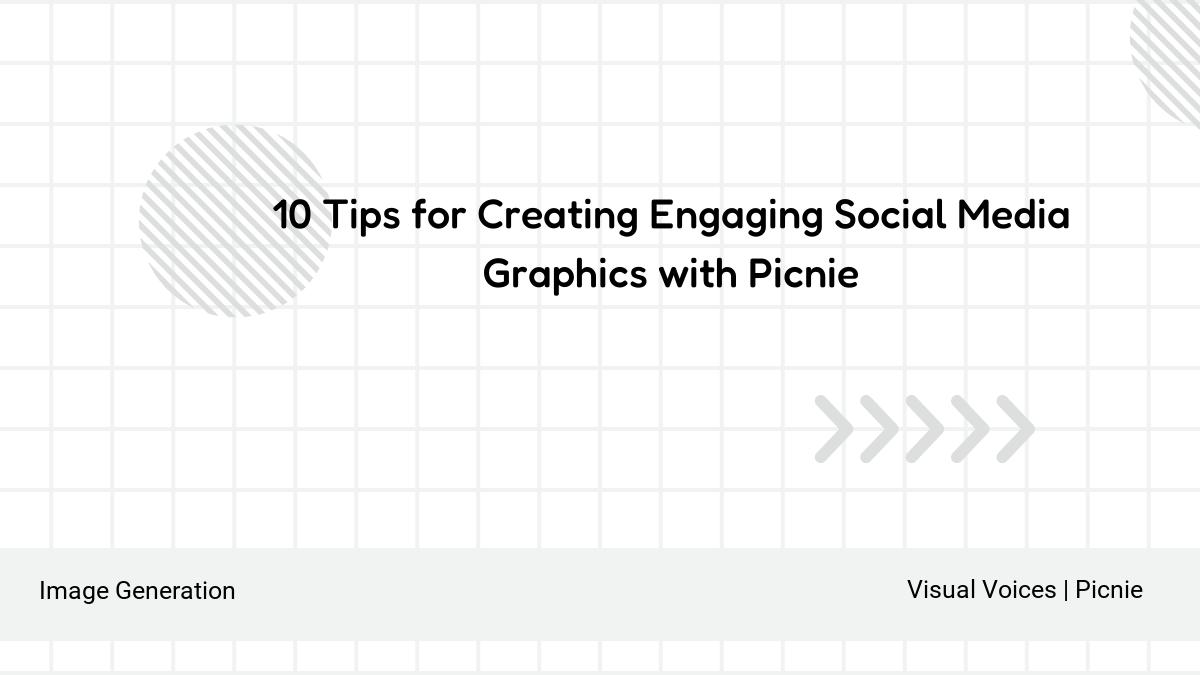10 Tips for Creating Engaging Social Media Graphics with Picnie
Social media graphics are a powerful tool for businesses to grab attention, promote their brand, and drive engagement on social platforms. With Picnie's easy-to-use tools and customizable templates, creating eye-catching graphics for social media has never been easier. In this article, we'll provide 10 tips for creating engaging social media graphics with Picnie.
1. Know Your Platform
Different social media platforms have different requirements for image dimensions and aspect ratios. Understanding these requirements is essential to ensure that your graphics look great and display correctly. Picnie has pre-built templates optimized for various social media platforms, so you can start creating graphics with the correct size and dimensions right away.
2. Keep it Simple
When designing social media graphics, less is often more. Simple designs with clean lines and bold typography tend to be more effective in grabbing attention and conveying your message quickly. Don't overload your graphics with too much text or images, as this can make them look cluttered and confusing.
3. Choose the Right Colors
Color can significantly impact how people perceive your brand and your message. Choosing the right colors for your graphics is essential for creating a cohesive and visually appealing brand identity. Use Picnie's color palette generator to select colors that complement each other and align with your brand identity.
4. Use High-Quality Images
Images are a critical component of social media graphics. High-quality, visually stunning images can capture attention and convey your message more effectively. Use Picnie's template library, which contains hundreds of high-quality stock photos and illustrations, to find the perfect template for your need.
5. Add Text
Text is an important element of social media graphics. It helps to convey your message and grab attention. Picnie uses fonts that are easy to read and use contrasting colors to make the text stand out. Use Picnie's no-code editor to create stunning typography and add emphasis to your message.
6. Include a Call-to-Action
A call-to-action (CTA) is a statement that encourages the viewer to take a specific action, such as visiting your website, signing up for a newsletter, or purchasing a product. Including a clear and compelling CTA in your social media graphics can significantly increase engagement and conversions.
7. Keep Branding Consistent
Consistent branding across all social media graphics is essential for building brand recognition and increasing brand loyalty. Use Picnie's customizable templates to create graphics that align with your brand's style and messaging.
8. Test Different Variations
It's essential to test different variations of your social media graphics to see what works best with your audience. Use Picnie's A/B testing tool to create multiple versions of your graphics and track engagement metrics to determine what resonates with your audience.
9. Optimize for Mobile
With more than half of all internet traffic coming from mobile devices, it's essential to ensure that your social media graphics look great and display correctly on mobile screens. Use Picnie's mobile optimization tools to create graphics that look great on all devices.
10. Keep Up with Trends
Social media trends are constantly evolving. Staying up-to-date with the latest trends and incorporating them into your social media graphics can help keep your brand fresh and relevant. Use Picnie's trend forecasting tools to stay ahead of the curve and create graphics that resonate with your audience.
With these 10 tips, you can create engaging social media graphics that grab attention and drive engagement on social media platforms. With Picnie's intuitive no-code tools, you can easily create professional-quality graphics that align with your brand's style and messaging.